
小程序从诞生到现在应该有两年多的时间,从开始只对企业开放,到现在任何的开发者都可以体验,可以说小程序已经变得非常流行。用完即走的思想为用户打开了新的一扇窗户,用户不再需要关注,而是更加聚焦于自己的需求,同时也使用户不再受制于App,增强体验。今年7月份,百度也开放了小程序,可见小程序已经完全被企业所接受。年中我去深圳,通过扫码打开小程序进站乘车非常方便,与站在广告牌前下载App,验证身份,关联支付方式等一系列繁琐的操作相比,显然小程序更加适用这一场景。再加上微信这一强大的传播性,某些环境下开发一款小程序或许是一个优质的选择。
小程序的官方已经有了完整的开发文档,并且经过两年多的实践,微信中也已经有了非常非常多的案例。后面分享我在开发一款简单的小程序过程中,所收获的一些经验,这次先从登陆开始。
1. 登陆
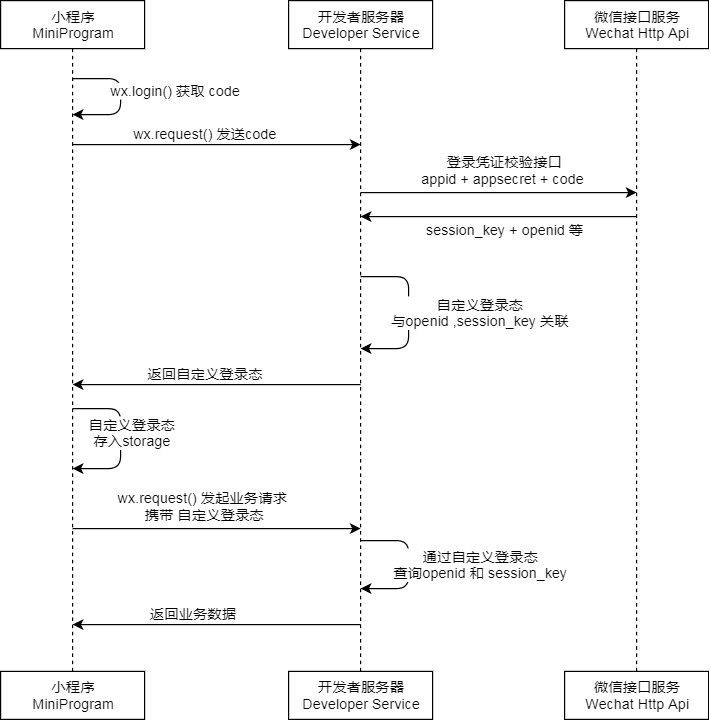
其实从上图官方给的登陆时序图来看,已经非常清晰。直接调用登陆接口wx.login,拿到登陆凭证code后,在我们的服务端调用验证接口,获取session_key等信息,生成3rd_sessionId,并响应给我们的小程序。小程序在所有的业务请求中,都要带着这个3rd_sessionId去后台验证,有效则返回结果。
1.1 登陆前端
前端的登陆这里简单分享下代码实现:
getAuthKey: function () {
return new Promise(function (resolve, reject) {
wx.login({
success: res => {
// 获取code
var code = res.code;
// 使用res.code在后端获取openId, sessionKey以及unionId
wx.request({
url: api.getAuthUrl('/wechat/auth/' + code),
method: 'GET',
success: function (info) {
if (info.data.resultCode == "SUCCESS") {
// 获取登陆后的3rd_sessionId,异步存储在本地
wx.setStorageSync("SessionId", info.data.data);
resolve(info);
} else {
console.log('获取用户登录状态失败!' + info.errorMsg);
reject('error');
}
}
})
}
})
}).catch(function (reason) {
console.log('catch:', reason);
});
}
这里我们使用了另外一个APIwx.setStorageSync来异步存储我们从后台接口返回登陆结果3rd_sessionId。
1.2 登陆后端接口
后端我们定义一个action登陆验证。
/**
* 微信端用户验证
* @param code
* @param request
* @return 返回一个64位的3rd_session
*/
@RequestMapping(value = "/wechat/auth/{code}")
public BaseResp<string> list(@PathVariable(value = "code") String code,HttpServletRequest request) {
BaseResp<string> result = weChatApiService.getSessionKeyOropenid(code,request);
return result;
}
1.3 登陆后端接口实现
实现类中主要的方法用于登陆获取session_key,之后我们根据session_key生成自己的SessionId也就是我们上面说的3rd_sessionId,这里还要做的一点是我们的服务器端要记住session_key,因为在我们获取用户信息时需要用到。可以看到,这里我放在Redis中。
@Service
public class WeChatApiServiceImpl implements WeChatApiService {
private static final Logger logger = LoggerFactory.getLogger(WeChatApiServiceImpl.class);
@Autowired
private JedisUtils jedisUtils;
@Autowired
private StoryProperties storyProperties;
/**
* 获取微信小程序 session_key 和 openid
* @param code 调用微信登陆返回的Code
* @return
*/
public BaseResp<String> getSessionKeyOropenid(String wxCode,HttpServletRequest request) {
Map<String, String> requestUrlParam = new HashMap<String, String>();
requestUrlParam.put("appid", storyProperties.getAppId()); // 开发者设置中的appId
requestUrlParam.put("secret", storyProperties.getAppSecret()); // 开发者设置中的appSecret
requestUrlParam.put("js_code", wxCode); // 小程序调用wx.login返回的code
requestUrlParam.put("grant_type", "authorization_code"); // 默认参数
// 发送post请求读取调用微信 https://api.weixin.qq.com/sns/jscode2session
// 接口获取openid用户唯一标识
ObjectMapper mapper = new ObjectMapper();
WeChatLoginResp jsonObject=null;
String thirdSession = null;
BaseResp<String> result= null;
try{
String resp=sendPost(storyProperties.getWeChatSnsUrl(), requestUrlParam);
jsonObject =mapper.readValue(resp,WeChatLoginResp.class);
// System.out.println(resp);
if(jsonObject.getErrcode()==null){
//生成3rd_session
thirdSession= RandomUtils.generateString(64);
WeChatUserSesssion user=new WeChatUserSesssion(jsonObject.getOpenid(),jsonObject.getSession_key());
jedisUtils.hashSet(SecurityConsts.REDIS_API_SESSION, thirdSession,user);
result = new BaseResp<String>(thirdSession);
}
}catch(JsonParseException ex){
logger.error(ex.getMessage(), ex);
}catch(JsonMappingException ex){
logger.error(ex.getMessage(), ex);
}catch(IOException ex){
logger.error(ex.getMessage(), ex);
}
if(result==null){
result = new BaseResp<String>(RespCodeEnum.VALID_ERROR);
}
return result;
}
/**
* 向指定 URL 发送POST方法的请求
* @param url 发送请求的 URL
* @return 所代表远程资源的响应结果
*/
public String sendPost(String url, Map<String, ?> paramMap) {
PrintWriter out = null;
BufferedReader in = null;
String result = "";
String param = "";
Iterator<String> it = paramMap.keySet().iterator();
while (it.hasNext()) {
String key = it.next();
param += key + "=" + paramMap.get(key) + "&";
}
try {
URL realUrl = new URL(url);
URLConnection conn = realUrl.openConnection();
conn.setRequestProperty("accept", "*/*");
conn.setRequestProperty("connection", "Keep-Alive");
conn.setRequestProperty("Accept-Charset", "utf-8");
conn.setRequestProperty("user-agent", "Mozilla/4.0 (compatible; MSIE 6.0; Windows NT 5.1;SV1)");
// 发送POST请求必须设置如下两行
conn.setDoOutput(true);
conn.setDoInput(true);
// 获取URLConnection对象对应的输出流
out = new PrintWriter(conn.getOutputStream());
// 发送请求参数
out.print(param);
out.flush();
// 定义BufferedReader输入流来读取URL的响应
in = new BufferedReader(new InputStreamReader(conn.getInputStream(), "UTF-8"));
String line;
while ((line = in.readLine()) != null) {
result += line;
}
} catch (Exception e) {
logger.error(e.getMessage(), e);
}
finally {
try {
if (out != null) {
out.close();
}
if (in != null) {
in.close();
}
} catch (IOException ex) {
ex.printStackTrace();
}
}
return result;
}
}
2. 过滤业务请求
到这里实际上登陆获取登陆信息就已经足够了。后端接口已经有了,当然,我们要做一些限制,不是任何业务上的请求都可以调用。那关于小程序调用的业务请求,我们可以在后端增加一个过滤器,对小程序开放的接口进行过滤,凡是请求头Header中不包含JSESSIONID项信息的请求,直接返回验证失败。同时我们可以验证信息项的Value是否有效,当然这个Value的值存放的是我们之前生成的3rd_sessionId,我们可以检查这个Value值是否在我们的Redis中有效。
public class ApiSessionFilter implements Filter{
/**
* 封装,不需要过滤的list列表
*/
protected static List<Pattern> patterns = new ArrayList<Pattern>();
@Override
public void init(FilterConfig filterConfig) throws ServletException {
patterns.add(Pattern.compile("/api/\\S+"));
}
@Override
public void doFilter(ServletRequest servletRequest, ServletResponse servletResponse, FilterChain chain) throws IOException, ServletException {
HttpServletRequest httpRequest = (HttpServletRequest) servletRequest;
HttpServletResponse httpResponse = (HttpServletResponse) servletResponse;
String url = httpRequest.getRequestURI().substring(httpRequest.getContextPath().length());
if (isInclude(url)){
if (httpRequest.getHeader("JSESSIONID")==null) {
httpResponse.setHeader("Content-Type", "application/json;charset=utf-8");
httpResponse.getWriter().print("{\"resultCode\":0,\"message\":\"验证失败,请重新登录!\"}");
return;
}
//验证JSESSIONID 是否有效
//...
}
chain.doFilter(httpRequest, httpResponse);
return;
}
@Override
public void destroy() {}
/**
* 是否需要过滤Url
* @param url
* @return
*/
private boolean isInclude(String url) {
for (Pattern pattern : patterns) {
Matcher matcher = pattern.matcher(url);
if (matcher.matches()) {
return true;
}
}
return false;
}
}
3. 获取用户信息
获取用户信息的APIwx.getUserInfo在今年微信做出调整,使用该接口将不再出现授权弹窗,需要使用 引导用户主动进行授权操作,因此这里我们也使用button来做。
3.1 前端
<button open-type="getUserInfo" plain="true" bindgetuserinfo="onGotUserInfo">
<img src="/images/icon/camera.png" mode="aspectFit">
</button>
添加绑定的事件:
onGotUserInfo(e) {
if (e.detail.rawData) {
//用户按了允许授权按钮,更新服务端用户信息
app.getUserInfo();
wx.navigateTo({ url: '/pages/albumupload/upload?albumid=' + this.data.albumId });
} else {
console.log('用户按了拒绝按钮')
}
}
app.getUserInfo()是我定义在app.js中的方法,这是前端调用api接口的部分:
getUserInfo:function(){
var _this = this;
wx.getUserInfo({
withCredentials: true,
lang: "zh_CN",
success: function (userRes) {
_this.globalData.userInfo = userRes.rowData;
wx.request({
url: api.getAuthUrl('/wechat/auth-userinfo'),
data: {
encryptedData: userRes.encryptedData,
iv: userRes.iv
},
header: {
"Content-Type": "application/x-www-form-urlencoded",
"JSESSIONID": wx.getStorageSync('SessionId')
},
method: 'POST',
//服务端的回调
success: function (result) {
console.log(result);
}
})
}
});
}
这里看到,我们在调用服务器端接口的时候,已经带上了用于验证的3rd_sessionId。
3.2 获取用户信息后端接口
在我们上面的Controller中增加新的action用于获取用户信息。首先我们会从header中拿到3rd_sessionId,在Redis中获取我们之前缓存好的Session_key,这是我们在解密用户信息时需要用到的。获取用户信息之后,我们可以存储在我们的数据库中。
/**
* 微信端获取用户信息
* @param encryptedData
* @param iv
* @param request
* @return
*/
@PostMapping(value = "/wechat/auth-userinfo")
public BaseResp<WeChatUserInfo> getUserInfo(@RequestParam(value = "encryptedData") String encryptedData,
@RequestParam(value = "iv") String iv,
HttpServletRequest request) {
BaseResp<WeChatUserInfo> result= null;
String thirdSession = request.getHeader("JSESSIONID");
if(!StringUtils.isEmpty(thirdSession)){
try{
WeChatUserSesssion user= jedisUtils.hashGet(SecurityConsts.REDIS_API_SESSION, thirdSession,WeChatUserSesssion.class);
WeChatUserInfo userInfo = weChatApiService.getUserInfo(encryptedData, user.getSessionKey(), iv);
//存储用户信息
weChatUserService.persist(userInfo);
result= new BaseResp<WeChatUserInfo>(userInfo);
}
catch(Exception ex){
logger.error("LoginController.getUserInfo UserInfo Error",ex);
}
}
if(result==null){
result= new BaseResp<WeChatUserInfo>(RespCodeEnum.FAILURE);
}
return result;
}
3.3 获取用户信息后端接口实现
在实现类中,解密用户敏感数据。
/**
* 解密用户敏感数据获取用户信息
* @param sessionKey 数据进行加密签名的密钥
* @param encryptedData 包括敏感数据在内的完整用户信息的加密数据
* @param iv 加密算法的初始向量
* @return
*/
public WeChatUserInfo getUserInfo(String encryptedData, String sessionKey, String iv) {
ObjectMapper mapper = new ObjectMapper();
WeChatUserInfo jsonObject=null;
try {
// 被加密的数据
byte[] dataByte = Base64Utils.decode(encryptedData);
// 加密秘钥
byte[] keyByte = Base64Utils.decode(sessionKey);
// 偏移量
byte[] ivByte = Base64Utils.decode(iv);
// 如果密钥不足16位,那么就补足. 这个if 中的内容很重要
int base = 16;
if (keyByte.length % base != 0) {
int groups = keyByte.length / base + (keyByte.length % base != 0 ? 1 : 0);
byte[] temp = new byte[groups * base];
Arrays.fill(temp, (byte) 0);
System.arraycopy(keyByte, 0, temp, 0, keyByte.length);
keyByte = temp;
}
// 初始化
Security.addProvider(BouncyCastleProviderSingleton.getInstance());
Cipher cipher = Cipher.getInstance("AES/CBC/PKCS7Padding", "BC");
SecretKeySpec spec = new SecretKeySpec(keyByte, "AES");
AlgorithmParameters parameters = AlgorithmParameters.getInstance("AES");
parameters.init(new IvParameterSpec(ivByte));
cipher.init(Cipher.DECRYPT_MODE, spec, parameters);// 初始化
byte[] resultByte = cipher.doFinal(dataByte);
if (null != resultByte && resultByte.length > 0) {
String result = new String(resultByte, "UTF-8");
jsonObject=mapper.readValue(result,WeChatUserInfo.class);
}
} catch (NoSuchAlgorithmException e) {
logger.error(e.getMessage(), e);
} catch (NoSuchPaddingException e) {
logger.error(e.getMessage(), e);
} catch (InvalidParameterSpecException e) {
logger.error(e.getMessage(), e);
} catch (IllegalBlockSizeException e) {
logger.error(e.getMessage(), e);
} catch (BadPaddingException e) {
logger.error(e.getMessage(), e);
} catch (UnsupportedEncodingException e) {
logger.error(e.getMessage(), e);
} catch (InvalidKeyException e) {
logger.error(e.getMessage(), e);
} catch (InvalidAlgorithmParameterException e) {
logger.error(e.getMessage(), e);
} catch (NoSuchProviderException e) {
logger.error(e.getMessage(), e);
}catch(JsonParseException ex){
logger.error(ex.getMessage(), ex);
}catch(JsonMappingException ex){
logger.error(ex.getMessage(), ex);
}catch(IOException ex){
logger.error(ex.getMessage(), ex);
}catch(Exception ex){
logger.error(ex.getMessage(), ex);
}
return jsonObject;
}
到这里,我们的登陆以及获取用户信息的功能都已经实现了。可以看到我们前端主要用到了一些微信小程序基础的API,如wx.login,wx.getUserInfo等等,微信的API文档也已经很全面,当然如一些特殊的功能还需要自己采坑来实现,如红包等等,所以从看API开始学习小程序应该是比较快速的,当然边实践是非常重要的。